Importance of App Prototyping
App prototyping is a crucial part of the development process, helping to visualize and test app ideas before full-scale development. Prototypes allow teams to identify potential issues early, ensure usability, and communicate ideas more effectively with stakeholders. A well-designed prototype saves time and cost by validating concepts early in the design phase.
Types of App Prototypes
Different types of prototypes cater to varying levels of detail and functionality. Key types include:
- Low-Fidelity Prototypes: These are basic sketches or wireframes that outline the structure and flow of an app. They’re ideal for brainstorming, offering a rough view of layouts without complex details.
- High-Fidelity Prototypes: These are detailed, interactive models that closely mimic the final product’s look and feel.
- High-fidelity prototypes: These include design elements, navigation, and even animation, allowing for a more realistic user experience.
- Clickable Prototypes: Clickable prototypes are interactive and allow users to click through different screens. They help teams test user flows, such as menu navigation, without fully developed back-end functionality.
- Functional Prototypes: These prototypes are almost fully operational versions of the app, often with limited features or incomplete data. Functional prototypes are ideal for testing advanced functionalities and receiving feedback on performance.
Examples of App Prototyping Tools
Several tools support app prototyping, each offering unique features. Some popular options include:
- Figma: Known for its collaborative design capabilities, Figma is excellent for creating both low-fidelity and high-fidelity prototypes.
- InVision: This tool is favored for its simplicity and allows easy creation of clickable prototypes that stakeholders can interact with.
- Adobe XD: Adobe XD supports a range of prototyping options and is well-suited for high-fidelity and functional prototypes with advanced animations.
- Sketch: A vector-based tool primarily for design but also enables prototyping and interaction for early testing.
- Axure RP: Known for creating complex functional prototypes, Axure RP supports detailed interactions and conditional logic, ideal for more technical projects.
When to Use App Prototyping
Prototyping is beneficial at multiple stages of app development, from ideation to user testing. For example, a low-fidelity prototype might be used in the early stages to map out basic user flow, while a high-fidelity prototype would be valuable for gathering user feedback on the visual design. Functional prototypes are often used in later stages for technical testing.
“A prototype is worth a thousand meetings.” – David Kelley
App prototyping plays a vital role in developing intuitive and effective applications. By using the right type of prototype at each stage—whether low-fidelity, high-fidelity, clickable, or functional—teams can optimize design, save time, and reduce risks. Choosing an appropriate prototyping tool enhances collaboration and ensures a smooth development journey from concept to launch.






Comments (2)
Riva Collins
It’s no secret that the digital industry is booming. From exciting startups to need ghor fore global and brands, companies are reaching out.
Obila Doe
There is absolutely no justification for an attack like this in our communities and we must all work together to bring those responsible to justice.